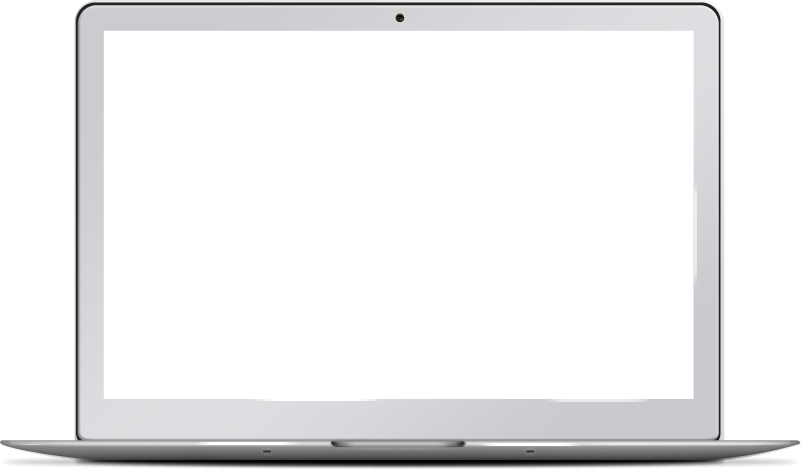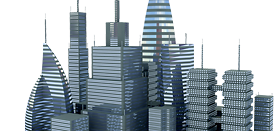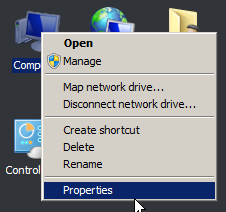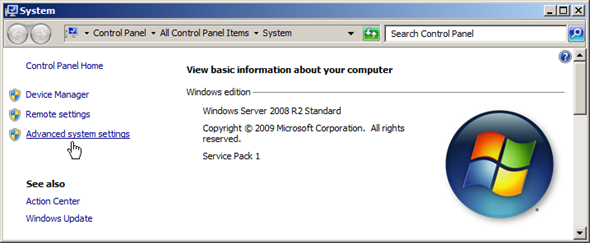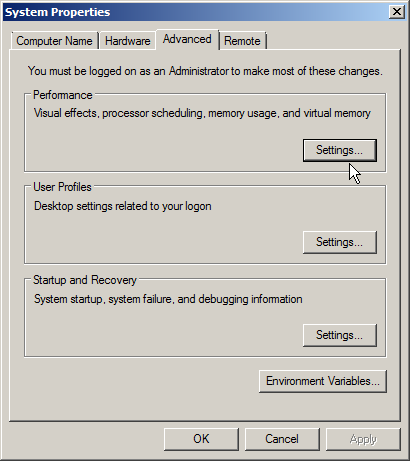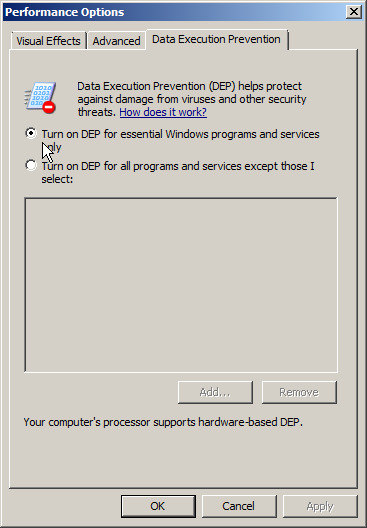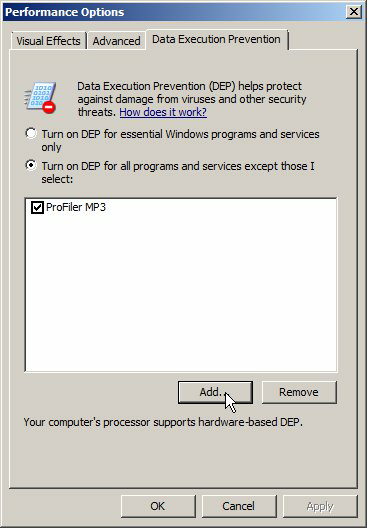Problems & Solutions
ProFiler on MS Windows Server Systems
Problem: ProFiler does not start after installation on MS Windows Server 20xx.
Reason: By default the "Data Execution Prevention" on server systems is set to maximum.
Solution: Change the Data Execution Prevention settings, or add ProFiler.exe as an exeption:
- Right click the "Computer" symbol on your desktop or from Windows-Explorer to open the context menu.
- From the menu select "Properties"
- Then select "Advanced system settings" on the left side of the system dialog
- Change to tab Advanced inside the "System Properties" dialog and click on the button "Settings..." in section "Performance"
- On the new dialog windows "Performance Options" select tab "Data Execution Prevention"
- Change the option to "Turn on DEP for essential Windows programs and services"
If you don't want to make this setting then add ProFiler.exe as an exection:
- Click on the button "Add..."
- Change to directory "C:\Program Files (x86)\ProFiler MP3-SE\" and select the file ProFiler.exe - Close all dialogs by click on button "OK"
- Now the program should start normal
The following dia show shows the above description step by step for MS Server 2008 as an example...