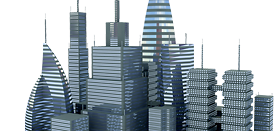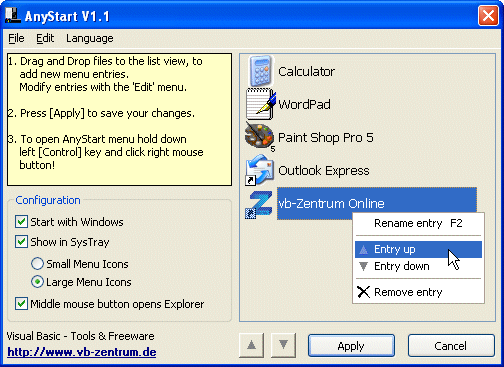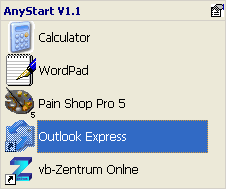AnyStart - the ultimate quick start menu
 | AnyStart - a user defined favorite start menu |
Languages:     |
| AnyStart is a very small, powerful tool, to facilitate the invocation of programs and files. After configuration, you have your favorite programs with only one key-button click available - always! Do you know this (?): after a time you've got your favorite programs for quick access on your desktop and in the quick launch, untill it is full and quick access becomes slow access. If an application is running the desktop is not really reachable for the next program and navigate the start menu didn't become more convenient since Windows XP... Improvement brings AnyStart: Now you can run the AnyStart menu any time you want: |
|
|
Configuration:
To save your settings permanently don't forget to press the [Apply] button! |
|
 AnyStart Download (1.1MB - Version 1.6.000 - 2019-01-02)
AnyStart Download (1.1MB - Version 1.6.000 - 2019-01-02)
ProFiler MP3i - the multimedia explorer
 | ProFiler MP3i - Audi, Vidi, Vici and more |
Languages:    |
| For the collection of music, video and image files on the hard drive every user has got a lot of programs installed on his computer these days: there are the favorite MP3, which perhaps even convert WAV files and ripp audio CDs. But for MIDI songs we need another program. One graphics program is a good tool for editing photos, but you need a second one for a millimeter accurate print - and another program to manage the amount of data in a database anyway ... The Multimedia-Profi has got its own homepage: ProFiler MP3i... | 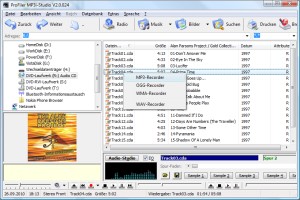 |